Mirrors ans lenses are delicate products and should be handled with care.
Here is my suggestion of how to clean your mirrors and lenses with least damage and risk of scratching the surface.
Suggested tools
– Gloves (wool/cotton or ESD type)
– Tweezers
– Denatured alcohol or Isopropyl alcohol
– Micro fiber cloth
Caution
Si-mirrors and ZnSe lens has a coating you dont want on your fingers, aswell as your fingers contain oils you don´t want on your lens/mirror. Always use gloves when handling mirrors and lenses.
There is two types of cleaning i suggest on heavy use, you can see yourself after a days work how filthy the mirrors get and adjust the cleaning needed.
Exhaust or other fan help with the smoke can have positive impact on the amount of dirt getting stuck to the mirrors, more flow often keeps the dirt on the mirrors down.
Before every run, or start of the day
This can be done with the mirror still installed in the machine.
Use small cotton top swipes, spray or dab some alcohol/acetone on the tipp and roll it gently over the mirror surface, do not force it or rub it. Use more than one if needed.
Always end the cleaning with a clean cotton top/bud rolling over the surface, and inspect any residue left on the mirror.
You can use the micro fiber cloth to gently wipe the surface too.
Deep cleaning, once every month
Depending on how often you use your machine, this may have to be done more often.
Remove the mirrors and lens from the machine.
Use the micro fiber cloth and spray or dab a few drops of alcohol/acetone on the cloth, and gently swipe the mirror/lens between your fingers in the cloth. No pressure, just let it touch.
Install the mirrors back in your machine and control alignment.
ADVERTISING
 Cloudray Co2 Laser Tube 700MM 40W
Cloudray Co2 Laser Tube 700MM 40W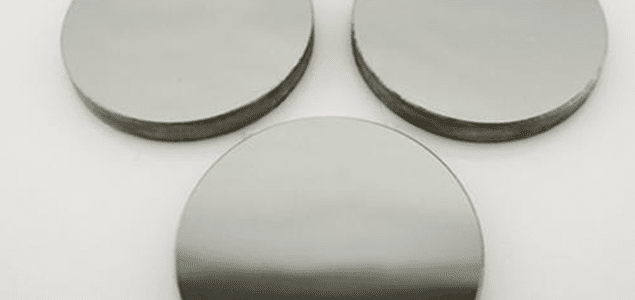
Hi HP hope you well i cant get my alignment right on my PLT4030 laser machine can you help me please Thanks Mark
Most machines can be aligned through my guide, its hard to help without seeing what or where the beam goes out of alignment.