This article is a different method to align your laser machine without firing your laser beam every time you do a adjustment.
You need a laser pointer to do this with battery or other power source.
Doing this prevents any damages to the mirror or residue from the tape causing issues with your optics.
The idea is to mount the pointer inside the laser head and align the mirrors until the point reaches the 1st mirror.
After this – you should perform the regular alignment just to confirm this backward alignment.
I need to give credit to Royden James coming up with the idea and a product to use. More about his module a bit further down you can download.
Step 1
Put a piece of tape over the hole coming out of the laser tube chamber
Test fire your machine quickly so you get a burn mark on the tape.
You can now turn off your machine completely.
Step 2
Remove the lens from your laser head
Install the led-pointer inside the laser head.
If you have the stock head – you need this adapter 3D-printed to mount this type of led-pointer. Download here
Quick and dirty model for this type of LED-pointer.
Stock laser head with led pointer
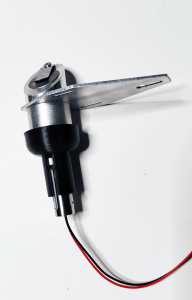
Royden James version
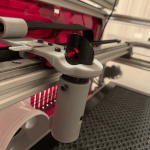
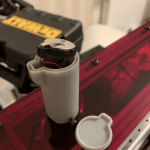
This is a better one if you want to make one you can re-use, it has built in battery and a smaller pointer with a switch for quick and good alignment.
Click this link to Onshape to download Roydens version with description and parts needed.
Upgraded laser head with led-pointer
For the upgraded type of laser head it fits inside the nozzle and you can run the cables out of the nozzle hole.
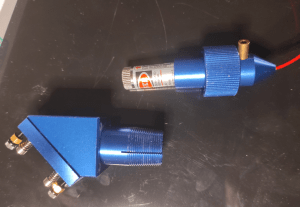
Step 3
Move the laser head to bottom right
Turn on your laser pointer and adjust your mirror on the laser head until you hit center on mirror 2.
Step 4
Move the laser head to bottom left
The dot should now still be in the middle of mirror 2
If its not – follow the details below.
If the dot is to the left – your laser head needs to move closer to the gantry
If the dot is to the right – your laser head needs to move away from your gantry
If the dot is above center – your laser head needs to be lowered – or the 2nd holder lifted
If the dot is below center – your laser head needs to be lifted – or the 2nd holder lowered.
After you do any of adjustments, always always move the laser head to bottom right position and align the dot in center on mirror 2 before testing in bottom left position again.
Do not skip this, seriously – don´t!
Repeat until you have the dot hitting center i both left and right positions.
You now have the X-movement aligned and horizontal.
Step 5
Now with the laser head aligned, you can have it in bottom right, left or middle position, does not matter. You need it in bottom though!
Adjust mirror 2 until you hit the burned spot on the tape over the hole.
Move the gantry to the top and see how the dot moved.
If the dot is to the left – your 2nd mirror holder needs to move further right
If the dot is to the right – your 2nd mirror holder needs to move further left
If the dot is above center – your 2nd mirror holder needs to be lowered
If the dot is below center – your 2nd mirror holder needs to be lifted
As usual – after adjustment you need to move the gantry to bottom position and look at the dot – adjust mirror 2 until you hit the burned spot again.
Repeat until you hit the burned dot in both bottom and top position of the gantry.
You are now done without firing the laser.
You can now follow this alignment guide to confirm that your alignment is well done!
Hi, Quick question. When looking for upgrades for the laser head, I always see three or more options for lens and mirror diameter. Which one would be most preferable? 12, 18 or 20 mm? My guess at the moment would be 12 but I cant really argue why other than I guess it will focus the beam in a “shallower angle” if that makes any sense… but I would really like to know the reasoning of someone with more experience. Cheers, and thanks again for the great resources
12mm lens is standard lens. 18, 20 or 25mm need another laser head, but there is no benefint from going to a 18mm lens.
Users who bought a new head and a 18mm lens have reported a big quality jump – but this is actually not from the size, it´s the difference from the crappy stock lens to a higher quality lens they found.
There is lenses with different focal length, this gives different angle and longer area to use for cutting and some offers better engraving dots. 50.4mm FL is common for all use and works pretty good.
38.1 is good engraving and cutting lens for up to 3-4mm thickness – just beware of what laser head you use as the focal point might end up inside the laser head.
Mirrors are stock 20mm.
Hi there,
another question…
I noticed that my laser gantry hase some wobble when it moves along the top bar, and I think it is because one of the wheels (front left if I look at the machine) is notcentered on the ballbearing. do you have an Idea how this could be fixed? I worry that this will lead to wobbly lines and maybe overall ruining the laser alignment( at least partially.
to clarify, the one edge of the gantry carrying the laserhead noves up and down about 1-2mm per rotation of the wheel…
still havent shot the laser though, as I am still in the process of setting my office/fablab up one weekend at a time 😉
thanks a lot for the help so far by the way
Try loosening the bolt holding it and see if it can be adjusted, it´s excentric so you can turn the shaft to get it tighter on most k40´s.
But often the wheels wear out and get wobbly due to bad friction so they get stuck and wear down. Remove it and spin it in your hand and look at it.
You can also lift off the belt from the motor, and move the head carriage left and right and feel if it pinches somewhere.
Add some sewing machine oil to the bearing on the wheels, or dry lube/ptfe. CRC has one called White grease which works good on our machines.