A lot of questions lately has been around machines stopping mid job, before the end or right away when starting a job.
This is a issue no matter of your setup, controller type and/or other solutions.
I will go through most common issues with communication for this problems in this article.
1: USB cable and setup
– Most users have a laptop connected to their machine. Make sure all power saving programs/schemes are set to off. See guide here
– If you are using a usb-hub, make sure its powered.
– Change the stock USB cable to a higher quality, shielded USB cable. Keep it as short as possible. You do not need USB3, USB2 is good enough.
2: Interference from the machine and other machines in your house
Several users has reported their machines turning, stopping or losing the connection completely random.
In some cases i could watch it IRL, and we found out that other machines in the house affected the laser. In one case it was a water heater, when it turned on the laser stopped, even as it was in the basement of the house and not close to the machine.
In this case, a EMI-filter will solve this issue. The K40 and the electronics are very sensitive for slightest disturbance in your local wiring, also it sends out a “noise” that can affect other stuff.
In my home my security cameras flip the image 180 degrees and turn on/off randomly with the machine running without a EMI-filter.
Grab a 10-16A EMI-filter made for 250V and install between the internal connector in the machine and the PSU.
3: Other machinery on the same phase
If you run other heavy machine, like vacuums, compressors and similar machines pulling a lot of power, these can disturb your laser.
For some users it´s enough with moving the machine to it´s own phase in the house, others needs a EMI-filter if there is only one phase where you have the laser machine.
4: Grounding the host computer and the laser together.
Some users has reported making a ground connection between the laptop/computer and the laser machine USB ground has solved their issues.
And as always, make sure your ground is 100% perfect. Do not ground it both on the ground bolt and from the wall outlet, this will cause ground potential differences and might be a source to problems like this.
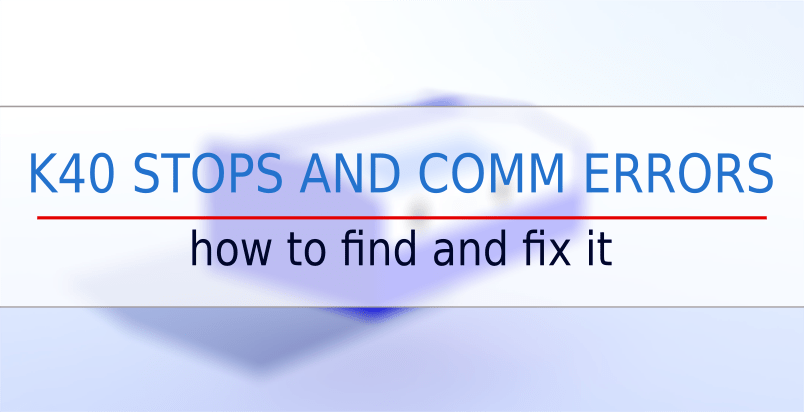
We checked Y-axis-stepper on x-output of controller, same problem.
Adjusted gantry more parallel, bit oil, moves easier, same problem.
Now we look for Nema 17HA512H22P2 double shaft <1A.
Do you know where to get?
Aliexpress have them. Maybe not exact numbers, but look for dual shaft and 0.9 degree, and choose one below 1A.
17HM13-0316D is one i found. Seems to be 0.9 degree and less than 1A
Hello,
my new K40 works well, but has problems on y-axis movement on speed higher as 60 mm/sec.
Stepper motor gets very loud, laser moves not to right position.
Anyone with same problem?
Because motor works at lower speed, i think it´s a problem of driver or controller.
Controller is 6C689-Laser-M2, motor 17HA512H-22P2.
Do you think this can solve my problem:
https://www.roboter-bausatz.de/1896/mks-stepper-driver-smoother
Thank you for help, regards,
Tom from Berlin
Start with upgrading to a 24V external PSU for the controller board, grab a 4A cheap, you might have one at home from a old printer or similar laying around.
Disconnect the controller board 24V positive and negative from your laser psu, and connect the new 24V to the controller.
This would be the first thing i test on similar problems. The internal 24V psu is only 1A and it´s very limited.
Hello,
we tried to supply the controler with an external PSU (with max. 5A) but the problem remained the same. I think about if the problem may come from the fact that the stepper is to weak to move the mechanics fast or the controller has malfunction at higher speed.
Any idea? Thx
You might have a bad stepper motor, but it´s very uncommon. They should work on higher speeds, but anything above 120-150mm/s is not going to work, either stuttering or just slowing down everything. (it cannot accelerate before it has to start slow down, so higher speed is actually slower)
I think you have something binding somewhere, remove the belts from the stepper motors and pull them by hand to see if the gantry is binding somewhere, it´s pretty common that the plastic wheels get worn down, cracks or get a oval shape making it hard to move every 5-10cm and can cause motor problems. If the gantry is out more or less than 90 degrees it might cause it to get stuck too.
If everything runs smooth, grab a new set of motors, make sure you buy Nema17, <1A versions and 0.9 degree per step (if not you will get 2x the size on everything). The stock M2 board cannot handle 2 or 3A steppers in the long run, you will blow the stepper drivers sooner or later.
The controller board often dies completely, not half way slowing down the steppers, but it might be a damage on it or a bad example. Try running the motors without the belts on to see if they cause the same noise - if they do i would put my money on a new controller board.
But i think you have movement issues with something getting stuck though.
I have been suffering from disconnections (the PC plays the USB disconnect sound) whenever my active chiller would kick in. This would also happen if I turned on/off a small fan on my table, or the air extractor on the ceiling.
I have to use a long (2.4 meter) USB extension to plug my laser to the computer.
Yesterday, I decided to connect the laser using a powered USB 2.0 hub and the problem seems to be solved. If the probloem comes back again, I will order the EMI filter.