Warning!
This article is just the findings and results we found on several PSU´s but we cannot yet explain why or how this happens.
Are you a electric engineer or have knowledge about the workings of the PSU and able to explain this phenomena in greater detail? comment below or contact me trough email – thanks!
The power supplys in our beloved K40 machines are poorly built, the power in them is barely enough for running the machine itself.
I have been following a lot of user lately which machines just stopped working or had other electrical problems and they all have one issue in common, the PSU.
Upgrading the PSU before use will stop the PSU problems if the tube goes bad or the rectifier burns to prevent damaging the flyback.
The upgrade is a couple of dollars worth, but can save you a lot of waiting and head ache later.
Mainly there is two reasons why the PSU fails and they all have a source in the same components.
1: Tube failure
When the tube fails the PSU tries to energize the tube and fails and either starts arcing internally or on the positive lead on the tube.
This often destroys or weakens the flyback transformer, it does not like the arcing and with time it will probably go bad.
To this date i have 13 reports of user experiencing arcing a while before the PSU died completely after a dead tube.
2: Rectifier or Flyback failure
The rectifier used in the power supplies are the wrong specs, the power created inside the machine is upwards to 2-3A and the rectifier is a 1A model.
When this goes out it often damages the flyback (high voltage transformer) and with time it will stop working properly.
Heat problems
Some PSU´s do not have a fan, some have one. The problem is if you run it for long the small chamber will heat up quickly and the PSU will try to cool itself with the heated air inside the chamber.
To sleep better, add a fan on the back pulling air out of the smaller chamber, or put your PSU to the wall breathing from outside the chamber. See this article about tilting your PSU.
Grounding issues
Make sure all grounds inside the machine is 100% good, remove the ground bolt in the back and remove paint so the ground has good connection into metal.
Remove the blue tape on the PSU and add a extra ground wire from the bolt holding the PSU to the case from the GND bolt in the back.
Double check the ground wires to the controller and panel too.
How to upgrade your power supply before use
The best idea is to change out the bridge rectifier the first thing you do. You need to solder it, very easy hole trough mount so a simple soldering iron will do the job.
Parts needed
RS507, 700V, 5A bridge rectifier – Hawklaser.com | Aliexpress | Ebay
(you can use 1000V, 6A or similar too, just keep it above 500v and 4A)
Step by step
1: Make sure the PSU is not connected to the wall outlet. If it is, remove the cable and wait 24h before you do anything. The caps can store a lot of power for hours.
2: Remove the cover from the PSU and unscrew the board from the bottom.
Take some pictures to remember what goes where if needed.
3: Turn the board upside down and de-solder the rectifier. Clean up the holes with some “solder wick” or similar. Solder the new one in place. Clean up the soldering job with some alcohol.
4: Mount everything back in reverse order.
In this picture the flyback is marked in a red circle, and the location of the bridge rectifier is located inside the green circle.
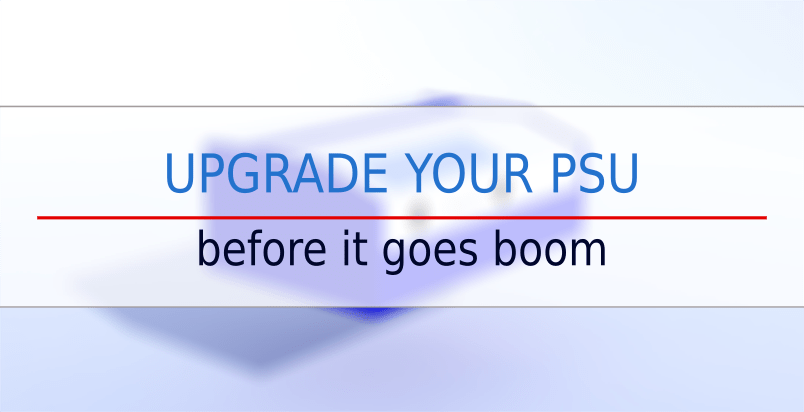
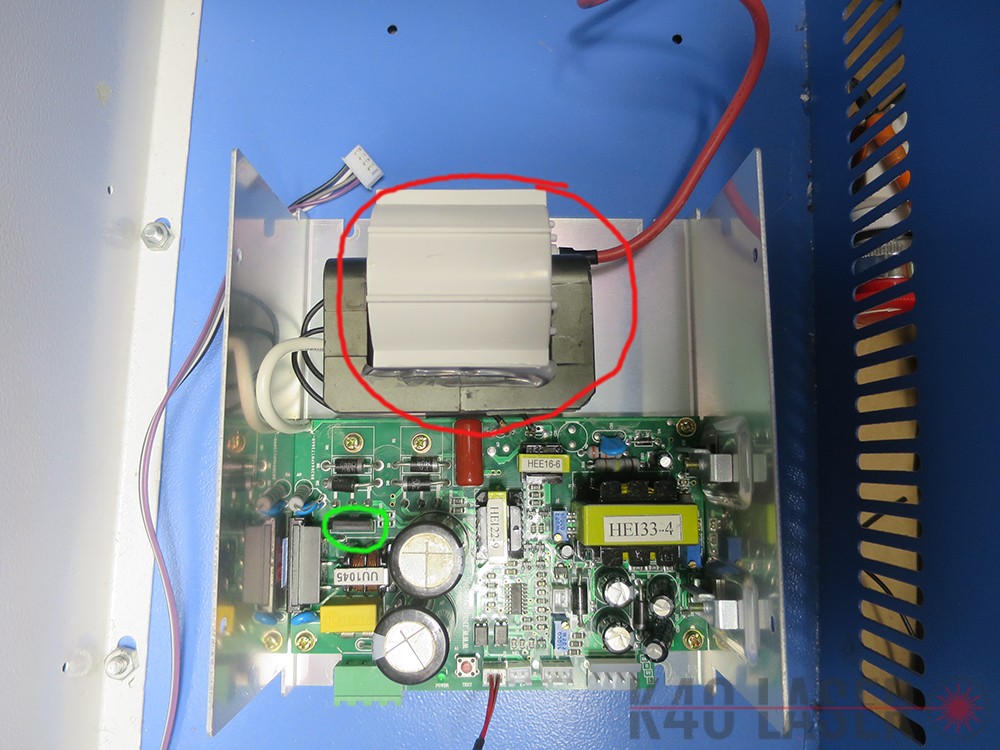
K40 PSU White swapping with cloudray 60w…old unit has white connectors. I have in center P+ G K- K+ G IN 5V (7 connectors) new unit has H L P G IN 5V (six connectors)…looks like an extra ground in the old. I have G IN and 5V….I have P and G Jumpered (no water protection) Need clarity. Original P and G appear to be wired to laser on / off while K- and K+ wired to laser test. rather than guess not sure sequence….
Put the test-button on H, use a 5V line to the button so the 5V is pushed to H-pin when pushed and it will fire the laser. L is the fire pin from the controller board.
P and G jumpered are ok. You can use it to connect to a laser-on, lid-switch (to prevent funny lines on your fingers by mistake) or other safety devices to prevent accidental firing.
G, IN and 5V are the same as your old.
Remember to pull a GND from your PSU to the controller board, and to the pin in the rear of the machine to be sure you don´t get any funny errors later.
To save space, i pulled a 5cm cable from G to the metal floor, and from that one i pulled out ground to controller board and all other connections needed.
The K40 I purchased on Ebay had a stock power supply with a GBU610 bridge rectifier. Checking the data sheets online, it is rated for 6A/1000V so I did not need to replace mine.
If you are on this page considering replacing your bridge rectifier, I recommend you should examine your power supply unit and determine if it is even a necessary upgrade for you! There’s dozens of companies in China making these parts, so chances are you’ll need to check to be certain.
FYSA, if you’ve never done it soldering can be very easy. Just practice a little on something like an old circuit board or try tinning some wires. I highly recommend not to use silver solder or lead-free solder, as it requires higher temperatures and is a lot less forgiving. Regardless, have a fan blowing and don’t breath in the toxic fumes. Good luck!
We replaced the tube in our K40, mirrors and lens. Cut beautifully for about 2 months. Believe now the power supply is about to tank. Watched videos and the word “solder” stopped me in my tracks. What? So it is not a matter of removing wires, removing old supply, adding new supply and inserting wires. Lort, I am in trouble. Do I need an electrician for this? Design and lasering I am great at….electricity not so much…:(
Replacing the laser power supply does not involve any soldering. I know some are soldering the power cable to the laser tube, but its identical to wrap it around the positive pin and use high voltage silicone to isolate/insulate it.
The power supply itself has screw connectors for everything except tube power.
If you are going to fix the PSU, changing the flyback or rectifier it may involve soldering. But its better to upgrade the psu to a HY-T50 or MYJG-50 instead, and you´ll never have a PSU problem again.
Wait, so I am replacing my 40 watt with a 50 watt?
Correct, the 50w HY-T50 or MYJG-50 is so much better power supply. The 40w still has the issues with rectifiers and flybacks going bad.
Its not a problem with 50w psu, you are setting the output power with the controller or the potentiometer knob and with a mA-meter you can keep the power below a good healthy level to not over power your tube.
I have 80W PSU´s in some of my 40w tube machines, so its no issue at all.
With the HY-T50 or MYJG50 you will never have PSU problems ever again.
If you buy a HY-T50 or JG50, you also need a 24V 4A small psu (between 4 and 6 amp output is perfect), you can find them for a few bucks on Amazon, this is because its not built in to this model of PSU and needed to power the control board.
If you need help installing it i can help you through email by you sending me pictures of current cable setup, completely free.
Thank you for your offer of assistance. We replaced the power supply and are still having the same issues. It may be the (brand new) tube we replaced the first of Sept. I messaged the seller on Amazon. They guarantee replacement in the first 90 days, so hoping they honor it. Just an example, when test firing, there is no, none nada beam at power lower than 9. The beam is now steady and not wavering, so that is an improvement. Thanks again!
Hello. I am rebuilding my 40 watt machine to 50 watts. I saw your comment on the MYJG50 and realized that I need a 24V power supply in addition to the 120 volt one to power the board.. I am looking at a 24 Volt 6 amp unit on Amazon and I wonder if I can get you to send me the gen on hooking it up. It will be appreciated greatly. I am learning how to get this machine running without zapping myself in the process.
Ground wire from the 24V to the ground bolt in the back and to the controller board. You can for good measure add one to the laser psu too, it wont hurt.
24v positive to the controller board only.
Make sure the ground bolt in the back is properly grounded.
only 3% of power and milliammeter is crazy.
Check my other reply, i think this is a broken meter. Confirm with a multimeter.
K40 PSU´s are not able to push 30mA.
Hello again, I have already tried measuring the outgoing current of the laser with a tester. Apparently when I apply the contact of the tester the measurement of the milliammeter works, but when removing the contact it hits very large cans again. I leave you the link of a video where I try it. https://youtu.be/qhjBh6Y81ZI
Now, the only problem is that I don’t know how to solve this problem, because if I bypass the milliammeter it won’t give me a measurement.
If you remove the cables from the meter, and put the cable from the tube on black to the multimeter, and the cable going to the PSU on the red probe for the multimeter and measure.
But please use crocodile clips or clamps, do NOT HOLD IT, you can die, 20mA can stop your heart!
Another thing to test, check every ground of the machine. See this article: https://k40.se/k40-laser-electronics/grounding/
Also check, cable from mA-meter goes direct to L- (minus) on the PSU, not to anything else. Case ground is ok, but no other button or similar.
I still think its a bad mA-meter though.
The black cable that comes out of the tube I have connected first to the milliammeter and then from there one goes up to L- from the power supply.
Perfect, then i think the mA-meter is to blame. It contains a small resistor to measure the load. When you connect the multimeter (which also is a resitor) the correct value is shown.
Swap the mA-meter to a new.
I think you are right with the veredict. I was using a laser tube with a metal head that was giving me problems with electrical leads. And quite possibly that tube has been the one that, in addition to lasting very little, has broken 2 of the milliammeters that I bought and they suddenly failed.
This time the problem has always been the tube and the electrical insulation.
This is the ground of my machine, can you comprove it?
Looks good!
And this is a shot that I put around the tube that I saw in an internet video, because it used to charge the tube with static electricity.
Hello, I have a problem that I have not seen anyone on the internet have happened to. I installed a milliammeter in my machine after a very bad experience with 2 tubes and 2 power supplies in my K40. The fact is that when working with new sources without going over 15% power, everything was going well, until when that power passed the milliammeter suddenly gave large boats that exceeded the top of 50 mA. I don’t understand what could be happening. I have checked the wiring, bought new parts and the tube is new and working. But I am afraid that using it with those values will prematurely die the tube.
Your meter might be broken. Seen this before on meters either dead or jumping around.
Use another meter, or put a multimeter in series with the negative cable from the tube to confirm.
Thank you for this information! I have joined the FB groups you listed but not yet approved. We have had our K40 for just over a year and have used it quite a bit but just now getting into producing product to sell. We upgraded the air assist to blue Cloudray and great aquarium pump. Upgraded exhaust tubing and added a grow room fan to pull more smoke. Recently having issues with cutting. Cleaned mirrors, changed lens, re-focused mirrors (a hair shy of dead center in all positions). Went from beautiful cuts at 25 power and 15 speed to no cuts (on same materials, different samples) to barely cut at 75 power and 5-10 speed. Raster and Vector engrave just fine with similar depth in all positions. Cutting takes 2-3 passes at levels above and sometimes still no cuts. Laser tube shows pale purple glow, water is kept cool and changed often. No residue seen on inside of tube. Lens on end of tube cleaned as well. Any thoughts on this?
Drill out the hole on the laser head to 4-6mm and make sure the beam is not cut off inside the head. You can feel the tip/nozzle on the head after you test it – if its hot you are wasting the beam inside the head.
I would start with that, and after that try to hunt the beam shape in front of each mirror, should be a 3-4mm sized dot before each mirror.
Just to make sure I’m understanding my k40, when I first tested the laser, it was arcing to the chassis, even through a generous amount of RTV silicone. After using the tc703 sealant, the arcing stopped and the laser tube lit up. However I was only getting about 1mA max on the analog 30mA meter and it didn’t have the strength to make a beam that would mark paper, even at the first mirror. Is there a definitive distinction between a bad tube and a bad psu? I’m assuming the meter and the potentiometer are the least suspect items and are working properly. Is there a good way to test the psu before investing in a new one, or should I just get the 50w replacement? Also, does the 50w have the power to run the laser, cpu and stepper, or is an external psu still recommended?
It it arcs from tube to case its a broken tube, if it arcs inside the PSU its often the psu doing it.
No easy way to test the PSU, but your 1mA output tells me its the tube, the PSU often dies completely or get stuck on 3-4-5mA.
The RTV you added just isolated it so it cannot arc to ground, but with the tube still bad it cannot excite it to get a beam out of it properly.
Swap the tube.
Hi,
Just got my first K40 (700mm tube with digital controls) and I’m glad to have found your excellent guides.
I’ve seen recommendations (on other websites) that say to remove the blue plastic film from the PSU in order to improve heat dissipation.
Is it a bad idea (I hope not because I’ve already done it – It seemed logical to me).
Thanks in advance
Not a issue removing it, its just a tape covering the aluminium while they cut the pieces still left on the PSU.
Hi, I am having some issues after upgrading the psu with the HYT50.
Basically the laser beam is weak and, strangely, The cut is not fluid, a sort off dashed line. I never run over 35% power.
ps I’ve upgraded psu because the the laser stopped cutting properly and I tought it was a problem with the psu. What could be? Thank you in advance.
Double check the WP. Remove anything you have connected to it, and put a small bridge (cable) between WP and G. And test again.
This can happen if you have flow sensor connected where the pressure is just about on the edge of whats enables the sensor, so disabling it with a bridge rules out any other issues.
If you still have this problem after a bridge you probably have a issue with the tube. But start with a WP-G bridge and let me know i can give you more stuff to test.
unfortunately it doesn’t work, the laser is always weak…at this point the tube could be the reason. Any suggestion about a good replacement?
I only use TongLi or YongLi tubes in my machines. But the difference is very slim. Just make sure to buy a laser tube from a seller who only does lasers and cnc´s, this way you will get a fresh tube. If you buy from a seller who sells laser tubes, lawn mowers and leather clothing the tube might had been on a shelf for a half year.
Tubes are similar to milk, you want them fresh.
One test you can do before buying a tube. If you have a mA-meter – check the power on it, if it never goes beyond 3-4-5mA there is a PSU issue.
If you dont have a mA-meter, its 50-50 if its the tube or power supply.
I’ll test that but I’ve upgraded recently with a brand new HYT50 wich, I suppose, works.
Yeah, the T50´s almost never fail so you can rule that out.
Bad tube.
When you install a new tube, make sure all your water temps stay below 20c when using the machine, and no strange additives like glycol or similar, distilled water only. If you have high water temps it will break down the internal gasses in the tube and the tube will die quicker. Use frozen bottles with water and have it in the tank if you need to cool it down. Good water temp is 15c, you dont gain anything with lower temps.
Hi … K40 update power supply … I bought the one you suggested … I have two questions … how to connect the new one … and can I use the old one for extra power that is not on the new one
L- <-> blue in the back
FG <-> To FG and Case ground bolt, double check it has connection.
N & L <-> the two AC ports
P+ <-> WP
IN <-> IN
5V <-> 5V
24V+ <-> red cable on the 24v external psu
24V- <-> black cable on the 24v external psu
5V <-> 5V on the T50
L – TL
Is there any electrical schematics or diagram for k40 with digital control and power supply T50?
Its pretty much the same as analog, the digital panel uses the same connections. IN, 5V and GND and a connector to P+. Some of them have two grounds but it the same.
i made the connection as instructed … but i still don’t have fire on the tubes and the mA shows nothing…
I´ll reply to your email instead with more tricks you can test 🙂
Okay, what about K+ and K- on the PSU Type 2 (BTW, you have those two reversed in your diagram).
I had a wire coming from the upper control panel that went to K-. I believe/think that it is for the Laser test button on the panel.
Do you have a wiring diagram somewhere on your website for the HY-T50 hookup to the K-40?
K is the same as L on the older type.
No wiring diagram yet, almost everything is identical. P is WP, TL is L. Only thing you need to keep a eye on.
Yep, that works, thanks. BTW, what is the TH for?
Of course, the new PSU (HY-T50) seems even weaker than my original PSU did. I have to set it to 40 (digital readout of 0~99) in order to get it to draw 12ma, where the old PSU would do 12~13ma @ a setting of only 29~30. It is a LianDu brand HY-T50 I got off of Amazon.
The laser seems strong enough when initially turned on, but if the beam is left on continuously (like doing a large block/area, or in vector or cutting mode), it just gets weaker & weaker (the Ma draw stays the same though). This is what made me think it was the PSU dying…
I’m limping along in raster mode (engraving anodized aluminum faceplates), but it usually takes at least two passes to make it passable, and I am still scraping some of them.
I’ve aligned the mirrors, cleaned my optics (mirror 3 & the focal optics were dirty), and have gotten a new PSU, but none of that has seemed to help any. The anodized aluminum faceplates used to come off the laser somewhat warm/hot, but now they are practically cold when it is done’
Is my laser tube dying? I’ve never/rarely ever run it above 13ma.
Sensitivity on the input can cause this difference, nothing to be worried about.
Hook up a multimeter on the IN pin and GND and check if the input power varies. It should stay between 0 and 5v and not move much at all. Test it when cutting.
If that value moves a lot with time, the digital panel is on its way out. I have seen it happen before when it heats up the output (from the panel to IN) gets lower.
Tube going out is the prime suspect, but easier to just verify that the digital panel works properly. You can replace IN/5V/G with a potentiometer of whatever value to test it too.
PSU´s often die with a bang or get stuck at 3-4-5mA (flyback burned).
TH is if you use a controller using 3-4-5volts to control the laser on/off.
TL is a control of thelaser on/off to ground (negative).
Okay, thanks for your help.
I’ve order a Tongli 40W tube (800mm) from lightobject.c0m that should be here by Friday.
Hopefully this solves my laser power issues.
FYI, for anyone else thinking of getting a laser tube from LightObject.c0m… DON’T! They suck!
I should have gotten the CloudRay off of Amazon (DOH). At least their shipping is free (both ways).
I’m getting a TEM11 out of this thing, and I’m not too sure that it is an actual “Tongli” tube, as it looks different, and it does NOT have the distinctive orange Tongli label as shown in most google images…
It might be caused by shipping damages. Try to talk to the seller or the shipping company about replacement.
Unfortunately, they wanna charge $40 for shipping (each way, there & back).
My k40 will respond to files and follows the path but no laser firing. test switch on the power source will not make it fire. Rectifier is GBU610 so I should be good there. I suspect the tube or flyback transformer. The new flyback from Ebay is marked as ZY-08-40JS9. The transformer I have is marked as ZY-08-40JS9N. Will the flyback from:
https://www.aliexpress.com/item/32847691865.html?src=google
work on my unit despite not having the N at the end of the number? It looks the same wireing and all, just doesn’t have the N. The machine is only a couple days old,lol.
Also could be the tube , but not sure. Will this tube work with my machine:
https://www.ebay.ca/itm/40W-CO2-Glass-Laser-Tube-Lamb-TONGLI-700mm-for-CO2-Laser-Engraving-Cutting/123836815864?hash=item1cd53fd9f8:g:i6QAAOSwFQVdxN5E
Your site had mentioned I should just upgrade to the HY-T50 or was it HS-T50, either way I can find out, but if I upgrade to the T50 can I still use the 40w tube or do I need to still buy a new tube for the T50….assuming it will be a 50w tube?
cheers
Daniel
JS9 and JS9N is the same thing what i know, just make sure it has the same connections and same amount of cables.
Rectifier you have is good!
TongLi or YongLi tubes is the only thing i use myself, from my 40w machine to my 150w machines, they are great!
HY-T50 is also my goto PSU, i have them in all of my machines. You can use a HY-T50, T60 or T80 with your machine, just make sure you never go past the mA for the tube you are using. Roughly 16mA max on a 40w tube. You will get a more stable beam on higher power with a T50 PSU.
But, try with the flyback first to make sure it´s the PSU causing your problems.
Another upgrade you might want to consider is a extra 24volt PSU to run the motors and controller board – it will smooth out everything. Grab a small one from Amazon or similar, 24V, 4A is enough and it´s very easy to install. (Stock PSU has 1A for both motors + controller, a bit low)
We had a interview with a engineer last spring in a Facebook group a while back, he was one of the owners of the company who makes the blue 40w PSU´s and he said the PSU was never ever made to run the motors from the 24V – only the controller board. So that is a good upgrade!
If you upgrade to a T50, you´ll need a external 24V psu anyway 🙂
Hello, I’ve been watching your work for a while trying to figure out how to fix my DOA K40.
I’ve seen many diagrams of the upgraded wiring for the HY-T50, but nothing explains how to go from a type 1 PS to the HY-T50. I bought the upgraded PS 2 years ago but couldnt figure out the rewiring since the t50 has less connections than the original. It’s recommended to have a 24v secondary PS for the controller and steppers. Am I just doubling up more wires on the fewer connectors of the T50, or eliminating some altogether?
Everything is the same, IN, 5V and GND for setting power, GND, L and N for 120/240V input power. Between WP and GND you can put the flow sensor, lid switch and similar. If you dont have this installed, put a small cable between WP and GND.
For test button, use TL and GND, and for the controller board – use TL in/output.
You can use 5V and TH for the test button (connected to each pin on a push button).
You need a external 24V psu to drive the controller board and stepper motors. The stock laser psu had that built in, T50 does not. (or most better PSU´s does not have it)
So I need a 24v power supply still. Got it, thanks!
Correct, sometimes you can find a old 24V brick at home from a old printer or similar. Grab a 4 to 5A version, they are pretty cheap on Ebay and similar too, aim for 5 or 6A if you buy from Ebay/Amazon/Aliexpress and similar, their specifications are 99% fake. When we tested 4A with a ATE load tester, none of them passed the test and one started a fire. 2 out of 7 24v psu´s passed 4A test – they were branded as 5A. So there is a lot of crap out there.
Finding a old deskjet, printer-psu or a older laptop charger at 24V is the cheapest – they are very stable and good output.
Hi I have the Myjg-50w I’m trying to wire into the k40. Having some issues with where the wires go. Into the control board and 24v power supply.
Do you have an image of a diagram of how it should wire k40 psu to myjg 50 I can’t seem to find any online
The MyJG50 does not have a 24V output, you need a extra 24v and 4-5A transformer for that. You can find it cheap on ebay, a small box like a laptop charger.
Add it do the controller, and put a ground wire between the MyJG50 and the controller to balance out any differences.
Greetings! Thanks again for a great article!
Can you help me with something? We have a 150W CO2 cutter in the lab, the people before me stated that sometimes it started making squeaking noises from the PSU, months into use without any noise and then it started again but worse, I could see the arcing coming from the first flyback cable to the case with a loud noise and it stopped working and cutting completely. I put some high voltage liquid silicone around all the cables but apparently it wasn’t enough to stop that. We are thinking about changing the whole PSU but, could I just buy some 150W flybacks and replace the first with a new one? It would be a lot cheaper that way. Or is the real problem somewhere?, I’ll check for the kind of rectifier it has and replace it too, but will this be worth it, or should I just order a new PSU?
Thanks in advance for any help!
The flyback is fried (internal short on the copper windings), change it before it makes anything worse on your machine, open the PSU and check the flyback (or if its more than one) how they look and their connections, some has two cables and two bolts for power, others has three cables in and one out or more. Make sure you buy visually identical flybacks and with the same cable configuration and of course correct wattage. It doesnt matter if you buy bigger flybacks, i use a 80w in my 40w PSU, i need to watch out for over powering though to not burn the rest of the PSU components. But try to use identical power on the flybacks if you can find it.
Check on the rectifier for any numbers, google it and buy a identical one or with higher amps, 2-5A higher doesnt hurt.
Also, make sure all grounding in the machine is perfect. A badly grounded machine (or the components inside) can eat flybacks to breakfast. Make sure the PSU is grounded in the same spot as the wall outlet ground comes in, and controller board and all other electronics are grounded to the same point.
Adding a EMI-filter can help too – but most 150w machines already have one. If it doesnt, grab one when you buy new flyback on aliexpress or amazon.
In rare occasions arcing can happen when the tube is dead or dying, but the arcing is often happening on the positive pin on the laser tube – not inside the power connector in the PSU, so my bet is the flyback.
Would love to get a 24v for the Controller board section. In the process of upgrading to a MINI GERBIL, and a larger area in the same case. Now the PS appear s to crapped out on me. Funny part ,is it works fine when impress the reset button on it, as long as it stays pressed that is. Any recommendations.
Check all cables if you have a short somewhere, loose crimps or similar. It might be the rectifier too, a 50 cent part but it needs soldering.
I ordered a 10A 24V power supply to drive accessories (pointers, lights, air, etc) which aren’t going to even come close to using 10 amps. Would it be a good idea to change things so the stepper motors draw from this new power supply instead of what came in my stock K40?
Yes, the built in 24V is only supposed to run the controller board, not the stepper motors (said by the manufacturer of the PSU). Adding the motors to the internal PSU is something china manufacturers did to save money.
I went to upgrade the rectifier in my new K40, having read this article. When I opened the PSU, I found a GBU 610 rectifier was installed, which is a 1000V 6A rectifier.
https://uk.rs-online.com/web/p/bridge-rectifiers/8234107/
It maybe that the manufacturers have read this, and newer boards come with an uprated rectifier.
Yes, we had a talk with a engineer in october last year, and since then they have upgraded the rectifiers in the PSU´s to 5-8A versions. No need to upgrade if you have a KBU610. They said the PSU´s was not actually made to drive the stepper motors and controller, only the controller and all extra load was eating PSU´s bigtime. A good upgrade for you later on is to grab a 24v, 4-5A PSU to let some load off from the laser PSU. You can find them cheap on ebay or similar.